|
|
|
I want to thank Donna our fearless leader in
Flybynights
for giving me the idea for this tutorial. I have enjoyed creating this
theme.
( all the pleases that filled my email box finalized my decision :-) )
Ok, everyone ready for some fun? Did you keep
your desktop pixel size?
If not, follow the directions on page one to get them. Here is
what you will be creating for wallpaper or you can choose to use your
own creation. This wallpaper is a combo of a few tutorials at flybynights.

I saved this without the snow to my
windows directory but added it
so you could see what it looks like snowing in the country. Remember, the
actual size of this is 800x600. I resized this a lot for faster loading.
At the bottom of this page I will be adding
files for downloading for those
who want to make this wallpaper and don't have these tubes.
Open up PSP and open a new file the size of
your desktop.
Flood fill with the background sky color you want to use, you can
add clouds, moon or sun if you would like as well. I added a layer
and added a cloud, then smudged it across the sky.
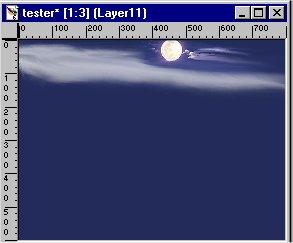
Or you can just tube clouds across the sky if you would like.
Add a new layer and tube trees across the file
with trunks just
about the center of the picture. I used three layers of three
different types of trees. Go to color/adjust/brightness and contrast
for a night time look I lowered the brightness until I liked the look.
Add a new layer and take your spray can, pick a texture, I used
the following:
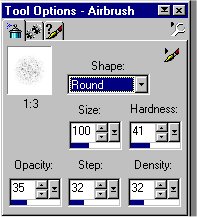
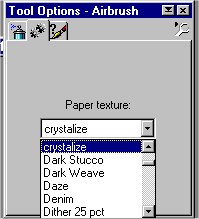
Then spray below the tree line to cover the
complete bottom
like the sample below.

Don't worry about the snow, it will change shortly.
Add a new layer and you can either place your own cabin
or use the one below. (Kinkade painted it) I think his
painting is some of the best I have ever seen. Always so
peaceful. Visit his website, you will enjoy exploring his art.

Take your smudge tool and stretch some of the river and shoreline to the
edges. Take your picker and pick a shade you would like from the cabin
graphic to finish your snow. Again use the spray can and spray with crystalline
just a little for a more finished look. Don't spray above the river on the left.
I also smudged out the base of the tree to the right of the cabin so it won't
show through the xmas tree I plan to add. Take one of your trees again and
copy it onto a new layer and add lights. I also used flare tubes to the tops
of each light for a lit tree affect.
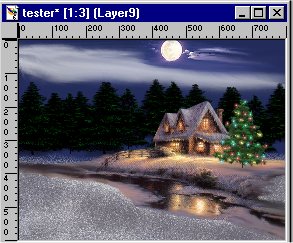
From here the rest is easy, just place tubes
where you would like them.
Below is what I saved for my wallpaper. When adding the toy soldier,
I place him where I wanted him then took my freehand selector and cut
off what dangled outside the sleigh. Place each tube on a different layer
and resize tube if you have to but make sure all layers is not checked.

For those making just wallpaper, save this as a bmp file in your
c:/windows directory. To use this, just right click on desktop and
choose properties, scroll down to wallpaper you made and hit
apply and ok. You now have your own wallpaper on your desktop.
For those making a theme, save the file into your plus folder (in the
folder you created.) Part 3 to continue hopefully soon.
For those who have played with the fireplace and wanted to build
around it. Go ahead, it made a nice wallpaper as well :-)
Flybynights has some great tutorials for furniture to decorate
a holiday scene. I have learned to tube what I make just in case :-)
Anyone belonging to a group, a good policy to remember is to size
down to about 300xunder 300 for posting in group sites. (before
sizing down... hit ctrl - D to make a copy and size that one down
so you have the original size for your own desktop.
Zip Files ( PSP form )
cabin and stream
sleigh with horse
Elf
Tin Soldier
Santa with sleigh and reindeer
Night snow for those who don't have any texturizer filters
(just use freehand select and outline where you want the snow
and flood fill with night snow pattern. You can lower the opacity if you
would like.

All graphics except the cabin & trees are © Copyright Web Magic 2000
Do not link to or take.... create your own.
As soon as I find the link to where I downloaded the trees I used I will
be placing a link here to that site. I won't offer them for download here
because
they are not my own creations.
.